CSS Links
Styling Links
Links can be styled with any CSS property (e.g. color, font-family, background, etc.).
Example
<!DOCTYPE html>
<html>
<head>
<style>
a {
color: hotpink;
}
</style>
</head>
<body>
<h2>Style a link with a color</h2>
<p><b><a href="#" target="_blank">ACADEMY OF INFORMATION TECHNOLOGY</a></b></p>
</body>
</html>
Result:
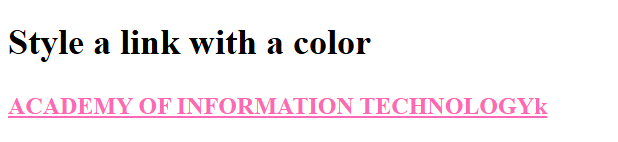
In addition, links can be styled differently depending on what state they are in.
The four links states are:
Example
<!DOCTYPE html>
<html>
<head>
<style>
/* unvisited link */
a:link {
color: red;
}
/* visited link */
a:visited {
color: green;
}
/* mouse over link */
a:hover {
color: hotpink;
}
/* selected link */
a:active {
color: blue;
}
</style>
</head>
<body>
<h2>Styling a link depending on state</h2>
<p><b><a href="#" target="_blank">This is a link</a></b></p>
</body>
</html>
Result:
Styling a link depending on state
ACADEMY OF INFORMATION TECHNOLOGY